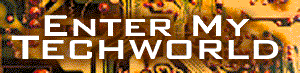
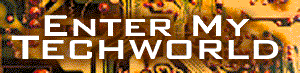
Professionally, I [William] have been earning most of my living with computers since 1976. I design programs, sell complete systems, consult for big corporations, and supervise a World-Wide-Web site for Pythia Corporation. Still, I am truly honored when so many people seek my advice when purchasing a computer. So, this web page has been written for all of my friends who request purchasing guidelines.
With Windows 95, anything less than a Pentium is a mistake. Although Windows will run with 8 MegaBytes of memory, it spends far too much time swapping programs to and from the disk. Frequently, upgrading to at least 16 MegaBytes of memory will give the user the most bang for their buck. Oh, one last thing, Windows 95 and the full Office 95 professional suite combined take up over 300 MegaBytes of disk space. So, be sure you get at least one (1) GigaByte of hard disk space. Two (2) Gig is recommended unless you are really shopping for a bargin.
Once upon a time, computers were strictly for business and "Multi-media" meant games. Not now, I assure you. Almost all of the business applications I handle are delivered on CD-ROMs. And, expansive suites like Microsoft's Office 97 have built-in help agents that actually talk to you from the screen. Plus, video conferencing is comming a lot faster than the telephone companies would like. Right now, my Indianapolis office can "talk" to Athens, Greece for pennies a minute over the Internet. Also, something we are beginning to see is live news delivery from media clips.
This is almost always included when you buy a computer system and something that is easily added if not. But, adding a serial port after the system has been running for years can be almost impossible due to lack of documentation.
It's hard for me to imagine a computer that is not connected to the global Internet these days. But even more than the Internet, everyone I talk to wants to be able to send and receive FAXes from their computer and this is the modem required to do it. Once you pony-up for a FAX capable modem, you are just a stone's throw away from the fastest unit available. Currently, the U.S. Robotics X2 Sportster. And, when you begin browsing the Internet, everything seems to take forever to download. Some even joke about the World Wide Wait. So, the extra $50 or so you spend for a top of the line modem is one of the best investments you can make.
With AT&T WorldNet Service, a world of infinate possibilites is now within your reach. Discover new ways to stay in touch with the people, ideas, and information that are important to you at home and at work. Make travel reservations at any time of the day or night. Access the facts you need to make key decisions. Pursue business opportunities on the AT&T Business Network. Explore new investment options. Play games. Research academic subjects. Stay abreast of current events. Participate in online newsgroups. Purchase merchandise from leading retailers. Send E-mail.
When you purchase a computer with a modem from us, we will gladly demonstrate the Internet to you before you have to make any kind of commitment. If you have not seen the Internet, you owe it to your future to check it out.
I only recommend one Office Suite - Microsoft's. There are others, namely Lotus, but I make my living with Microsoft products and have worked hard to become a Microsoft Certifiied System Engineer. Having said that, I still firmly believe that Microsoft has provided the best Office Suite Value when hidden costs (like training) are accounted for.
Printers range from $500 for a black & white bubble jet to over $2,000 for a office-duty HP laserjet.
At this point, you could be entirely justified in thinking: Wow, there is a lot more to purching a computer than I thought. The above list is only meant to be a very rough guide.
Almost all computers are "Pentium Class" these days and most of them are also "Multi-media" as well. What most people don't know is that the biggest expense usually turns out to be the software. And, the software is also where most people get into trouble. That is why I am only recommending Microsoft software. In my opinion, Microsoft has the best documented and supported software suite in the business. Internet access can also be a can of worms, but I feel that AT&T offers the highest quality service and customer support for essentially the same price as the local-yocals.
Since we've selected commodity Software and Internet Access, we have come full circle to the computer. Like a car, any one will provide basic transportation, it's the luxury and speed that determines the cost. So, what Sharon and I usually propose are approximate "be ready to spend about this much" type cost figures for complete turn-key systems. Once you know what type of system you are interested in, you can go out and purchase it yourself or we can purchase it on your behalf. If we we acquire the computer for you, I will completely configure it right in your home or office. And, we will spend at least four (4) evenings training you to use your new computer. Try to getting that kind of service from a retail store!
All systems include a CD rom drive, speakers, monitor,
keyboard, mouse and Microsoft Windows 95.
Please write for specifics
since the market fluctuates daily. Remember, these are minimum specifications.
Actually, any of these systems would work just fine for Internet browsing since the modem is the bottleneck. If you are interested in "serious Office 97 (professional) applications". You should invest at least $3,000 in the conputer, not counting the printer and Office 97 software itself.If you want a system that isn't similar to any of the above, please ask. We can get anything!
Personally, I [William] earn my living professionally with computers and maintain a Windows NT Internet Server at home. The home machine is a Dual-processor 150 MHz Pentium with 102Mb Ram, 10Gb Disk, 15" SVGA monitor & 33.6K baud modem. Soon, I plan to install a Digital Subscriber Line to the internet. At work, I supervise and design WWW programs and am a Microsoft Certified Systems Engineer. OK, that was a shameless plug, I want to assure you that you will be pleased with the computer systems that we build for you. These people certainly were:
Jim McKinny - 166 MHz Pentium, 24Mb Ram, 2Gb Disk, 14" SVGA monitor & 33.6K baud modem.
Wow, another cool new processor technology from Intel shipped in January! Gee, it's got three letters that sound really spaceage and sci-fi, too. Too bad: For most businesses, MMX is really nothing special.
Most of the MMX attention has focused on the 57 new instructions that Intel added to the Pentium set. These instructions, so the hype goes, will speed the encoding, decoding and processing of signal-type data (i.e. images, video and audio).
But software developers will have to rewrite their programs to take advantage of these new instructions. Even Microsoft will need to rev Windows 95 and Windows NT. We've seen a few applications that support the new MMX instructions, including a photo-shop filter and some interesting entertainment titles. On these specialized titles, MMX does deliver a substantial performance boost.
Don't expect a flood of MMX-enabled applications in 1997, though. History has shown that new CPU instructions are slow to be adopted. Back when it introduced the 486, Intel added a few new instructions to the chip, but even today they've not been widely adopted. In addition, Intel has not done a great job communicating how developers can best use those new MMX instructions.
But by 1998, a long ways away, expect to see a wave of multimedia software products that leverage MMX. Sure, these apps will be designed to also work on non-MMX boxes, but they will run more slowly.
Unless you have a specific application in mind that has already been MMXed, you'll find the new larger L-1 cache most useful. Intel doubled the size of this small, on-chip cache to 32KB, from 16KB. In PC Week Labs tests, we found that the MMX Pentium systems run about 10 percent faster than identically configured non-MMX boxes. And with a price delta of only about $100, at least from Gateway, that speed boost comes pretty cheap.
However, MMX-enabled Pentiums are not faster than Intel's current crop of Pentium Pro machines. If you're buying for the future today, you're still much better off, in general, buying a Pentium Pro 200MHz machine than a Pentium 200MHz with MMX.
Why? Well, the Pentium Pro was designed specifically for modern 32-bit operating systems such as NT and Unix. If you expect to use NT on the machines you buy this year, a Pentium Pro will execute 99 percent of the software you'll run faster than MMX Pentiums. The pricing remains equivalent: Gateway's selling a 200MHz Pentium with MMX for about $100 more than a straight Pentium, but only $185 less than a 200MHz Pentium Pro.
On the notebook side, MMX's benefits are less clear. The mobile 150 Pentium with MMX is only slightly faster than the non-MMX 133. And the 166MHz mobile Pentium processor for notebooks is so hot, and eats up so much battery life, that it may not be worth it either.
If your heart's set on a Pentium desktop, and I haven't persuaded you to buy a Pentium Pro, by all means get the MMX. Don't spend more than $100 for MMX, however. But if you're running NT, the Pentium Pro is still the right choice. And if you absolutely gotta have MMX anyway, wait until April. That's when Intel will ship its Pentium Pro machines with the new MMX extensions. Finally, on the notebook side, stick with the 133MHz machines. The faster MMX processors just don't deliver enough performance to justify their drawbacks.
Page Back - Home Page - Family/Extracurricular - How we make our living - Memorable Links - FeedBack